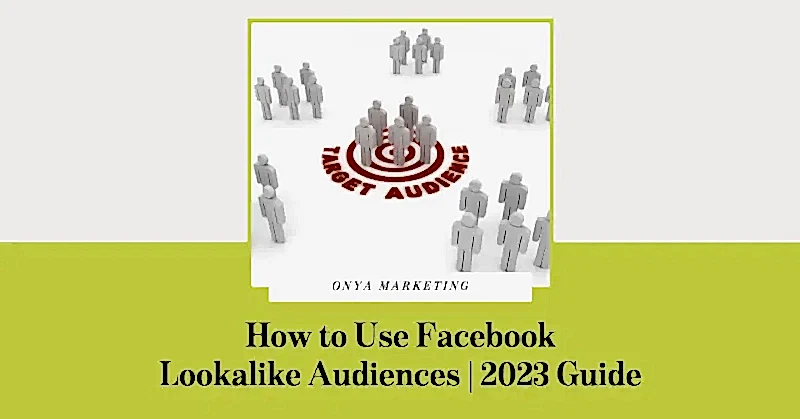Facebook Lookalike Audiences is a sophisticated matchmaker between your brand and new fans — and a powerful advertising tool. You tell Facebook the characteristics of your favorite customers, and Facebook recommends a new target audience filled with prospects that meet your criteria.
Ready to find the audience of your dreams? Read on to learn how to create a Lookalike Audience for your Facebook ads, plus tips that will help you find the best match.
What is a lookalike audience on Facebook?
A Facebook Lookalike Audience is a custom advertising audience that can be used to reach people similar to your current customers.
How are Facebook Lookalike Audiences created?
Facebook’s advertising system takes an existing audience, identifies its key characteristics (like behavior and interests), and then finds similar audiences sharing those traits.
You can pair Lookalike Audiences with other ad targeting parameters, such as age and gender or interests and behaviors.
Benefits of Facebook Lookalike Audiences
People in a Lookalike Audience are more likely to engage with your content than the general public, which makes this type of ad targeting particularly valuable. Here are other reasons to choose Lookalike Audiences over other types of ad targeting on Facebook:
- Easier to find high-quality leads. You can reach new people outside of your customer list with Lookalike Audiences. But not just any person on Facebook – you are specifically targeting people who share similar characteristics to your top customers. This means they are more likely to be interested in your ad.
- More value on ad spend. Experimentation is necessary for social media ads, but no one wants to spend more money to find their top-performing ad. With Lookalike Audiences, you can test multiple audiences at once without needing to create several campaigns.
- Saves you time. Lookalike Audiences make it easy to find audiences interested in your ad without additional work on your end. If you already have an existing audience, then you can use it to find Lookalike Audiences.
How to use Facebook Lookalike Audiences
Before you even begin creating a Facebook Lookalike Audience, you’ll need to create a Custom Audience first. Then Facebook will use the Custom Audience to create your personalized Lookalike Audience. These are the basic steps to create a Custom Audience:
- Prepare your customer list in advance by creating a CSV or TXT file. You may also want to install Meta Pixel on your website to track visitors.
- Go to Audiences within your Ad Manager.
- Choose a Custom Audience source. Your options include website, app activity, catalog, customer list, and offline activity.
- Follow the instructions to create your Custom Audience based on the source you chose in Step 3.
Once you’ve created your Custom Audience, you can use it to set up a Lookalike Audience. Here are the steps to create a Facebook Lookalike Audience:
- Select Create a Lookalike Audience within the Ad Manager.
- Choose your source. Remember, this will be a custom audience you’ve created from customer information, Pixel or app data, or fans of your page. You can also create a new source at this point.
Note: Your source audiences need to contain at least 100 people from the same country. Facebook also generally recommends a source audience that has between 1,000-5,000 people, but high-quality sources take priority.
- Select the countries or regions you would like to find a similar group of people. The areas you choose will determine where people in your Lookalike Audience are based, essentially adding a geo-filter onto your Lookalike Audience.
Note: You don’t have to have anyone from the country you want to target in your source.
- Choose your desired audience size with the slide. Size is expressed on a scale of 1-10. Smaller numbers have a high similarity to your source audience. Meanwhile, larger numbers have higher reach but less similar characteristics. Facebook will provide you with an estimated reach for the size you choose. You can also create multiple Lookalike Audiences with different levels of similarity to your source.
- Click Create Audience. And you’re all set! It can take between six and 24 hours for your Lookalike Audience to be finished.
Looking for ways to then optimize these lookalike audiences? Stay tuned for our next email soon on 4 ways to optimize lookalike audiences!
Don’t want to wait that long? Onya has a team of experts who know these processes well and can provide you with proof of immense success for others like you. Give us a call today to learn more!